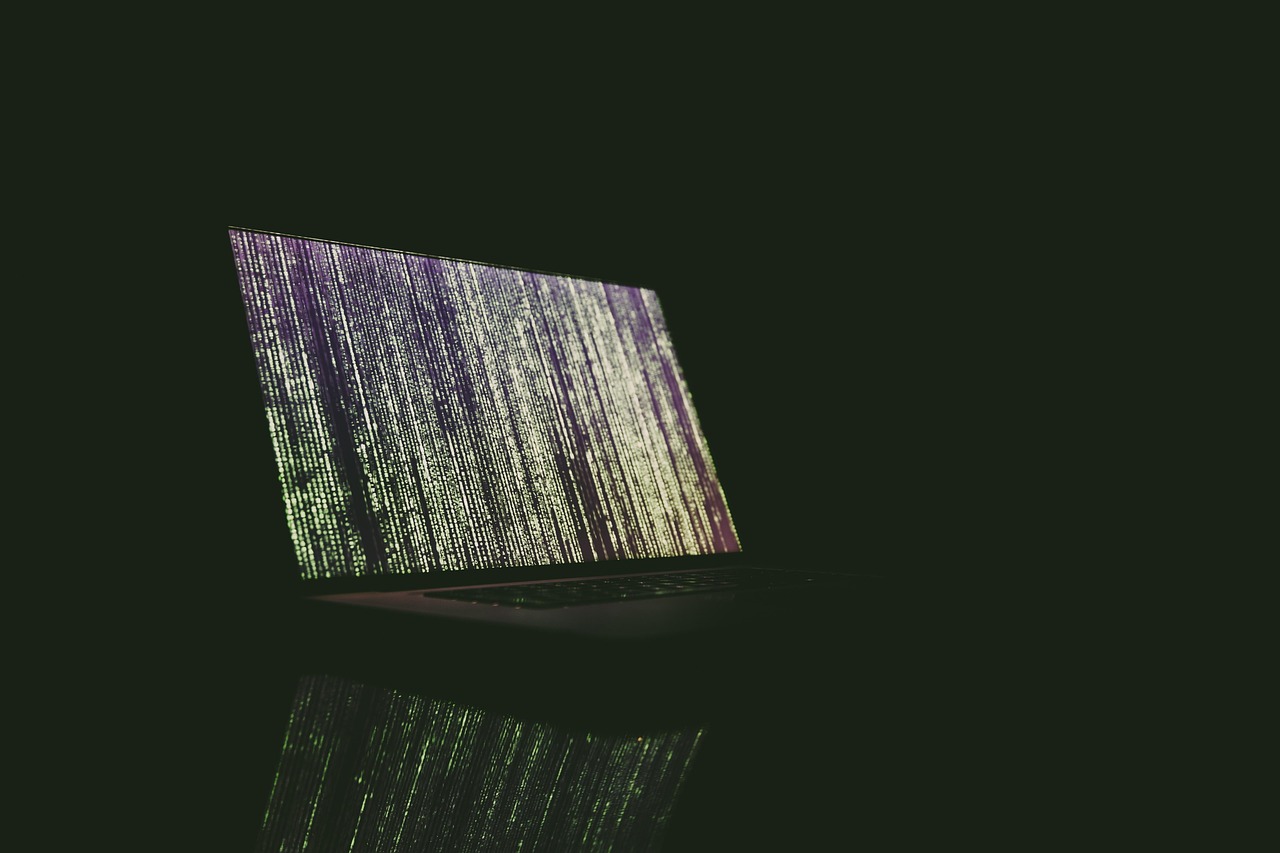What Is Schema Markup and Why Does It Help Rankings?
Schema markup, also called structured data, is a special type of code added to your website that helps search engines understand your content more clearly. It’s written in JSON-LD format and tells Google exactly what your page is about, such as:
- Product details
- Business info
- Reviews
- FAQs
- Blog post metadata
- Services offered
Without schema, search engines have to guess the meaning of your content. With schema, they’re given a direct translation, which increases your chances of appearing in AI Overviews, featured snippets, knowledge panels, and other high-visibility formats.
Best Types of Schema to Increase Search Visibility
If your goal is to improve rankings and show up in AI-generated summaries, focus on these high-impact schema types:
FAQ Schema
Helps you appear in rich results with collapsible question boxes. Ideal for blogs and service pages.
Local Business Schema
Adds key business info like hours, address, and services. Crucial for ranking in map packs and AI responses for local searches.
Product Schema
Used for ecommerce and services, this schema highlights features, pricing, and availability directly in search results.
Article Schema
Essential for blog content. Helps Google understand author info, publishing date, and article type.
Review Schema
Displays star ratings in search, which improves click-through rates. Works for products, services, or locations.
Service Schema
Tells Google exactly what services you offer, including pricing and descriptions, helping you show up for “near me” and intent-based searches.
How to Add Schema Markup in WordPress, Shopify, and Wix
Adding schema isn’t just for developers anymore. Here’s how to easily implement it using the most common platforms:
How to Add Schema in WordPress
Best Method: Use a plugin like Rank Math, Yoast SEO, or Schema Pro.
- Rank Math: Built-in schema types for blogs, products, services, and FAQs
- Schema Pro: Offers full control over custom JSON-LD
- Manual option: Add
<script type="application/ld+json">blocks in your page headers or body (via a child theme or code snippet plugin)
How to Add Schema in Shopify
Best Method: Use built-in Shopify templates or apps like JSON-LD for SEO.
- Many premium themes already include product and review schema
- For blog articles, add custom schema code to your blog post template
How to Add Schema in Wix
Best Method: Use the Wix SEO Panel under SEO Settings → Structured Data.
- You can add custom JSON-LD snippets to each page
- Wix automatically generates basic structured data for most elements
Pro Tip: Validate your markup using Google’s Rich Results Test or Schema.org validator.
How Google’s Recent Updates Reinforce the Power of Schema
Google has made it clear in recent documentation and updates that structured data is crucial for AI Overview participation and enhanced search visibility.
Key Highlights:
- May 2024 Google I/O Announcement: Google confirmed that AI Overviews pull from content that includes structured data whenever available.
- 2023 Helpful Content Update: Google began rewarding pages that provided clear, structured information — schema markup was explicitly mentioned as one way to support this.
- Google Search Central: Repeatedly updated documentation to include support for new schema types like
HowTo,Service, andCourse, suggesting broader integration with AI-driven SERPs.
In short, if your content lacks structured data, it’s far less likely to be summarized or cited in Google’s AI-generated answers.
Real-World SEO Benefits of Schema Markup
- Higher Click-Through Rates (CTR): Rich snippets (stars, FAQ dropdowns, prices) make your links more appealing.
- Improved Rankings: Schema helps Google match your content with relevant searches more accurately.
- Better Local Visibility: Local business schema boosts your appearance in “near me” and mobile map results.
- More AI Overviews Inclusions: The clearer your content structure, the more likely Google’s AI will include your site.
Frequently Asked Questions About Schema Markup
Q: Is schema markup required to rank in Google?
A: No, but it helps significantly. Schema increases the chance of enhanced visibility features and AI Overview mentions.
Q: Will schema alone improve my rankings?
A: Not on its own. It enhances your visibility when paired with quality content and solid SEO fundamentals.
Q: What’s the easiest way to implement schema on WordPress?
A: Use a plugin like Rank Math or Schema Pro, which automates most of the work.
Q: Can I use multiple schema types on one page?
A: Yes, and in most cases you should. For example, you can combine Article, FAQ, and Local Business schema.
Q: How do I test if my schema is working correctly?
A: Use Google’s Rich Results Test or Schema.org’s validator to check for errors and preview enhancements.
Q: Do AI Overviews favor sites with schema?
A: Google hasn’t said schema is required, but they have confirmed that structured data makes it easier for AI Overviews to extract reliable content.
Final Thoughts: Schema Is a Must for Competitive SEO
If you want your website or blog content to show up in AI Overviews, local search packs, and rich results, structured data is one of the most important upgrades you can make. It doesn’t just help Google understand your content, it helps your content stand out.
For businesses and website owners serious about visibility, traffic, and conversions, schema is no longer optional. Whether you use WordPress, Shopify, or Wix, adding structured data is now a fast and low-cost way to improve your SEO and secure your place in the AI-powered search results of tomorrow.
Need help adding schema to your website or blog content? Contact AIO Web Designs for expert support on implementing SEO best practices that get results.